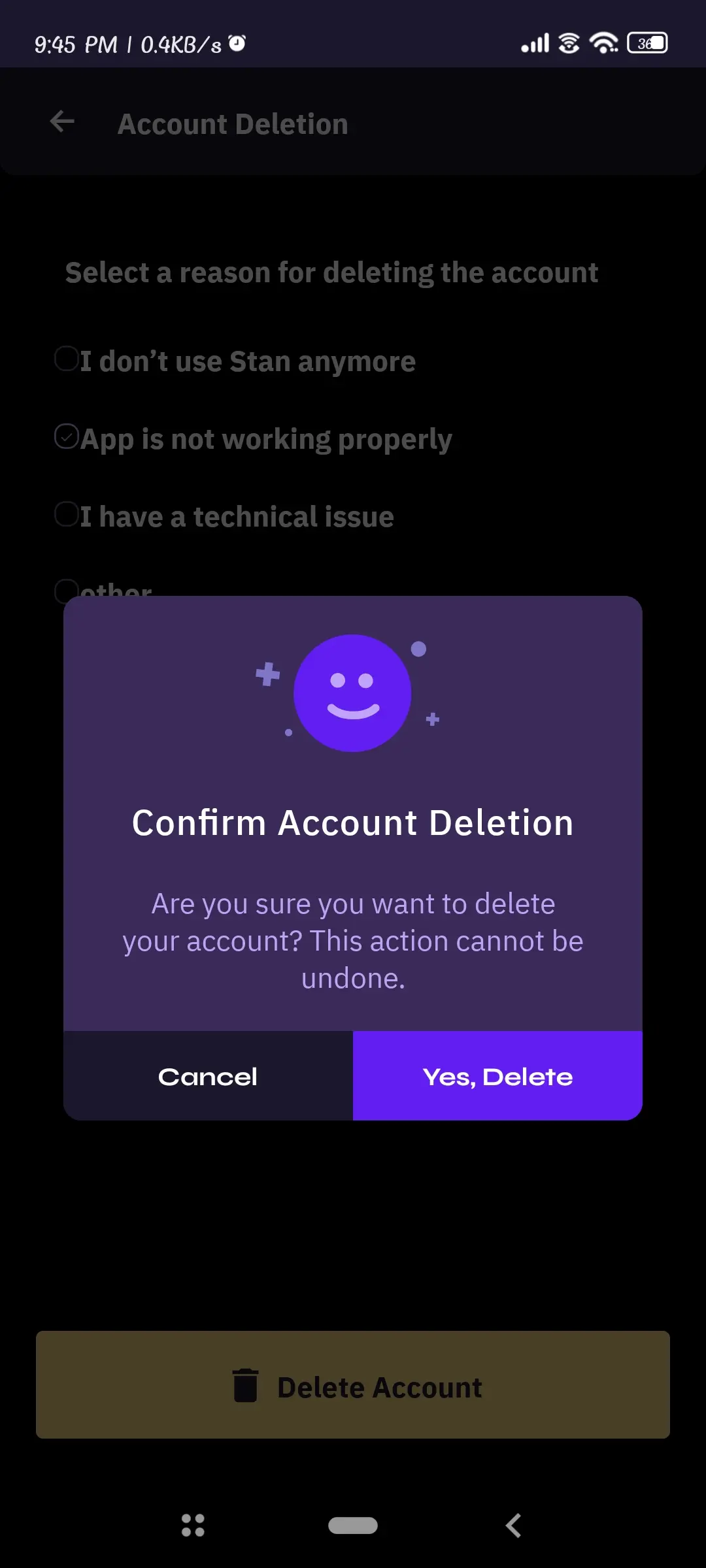Steps to
Delete Account
Step 1
First of all you need to click on the profile tab which is shown at right-bottom corner
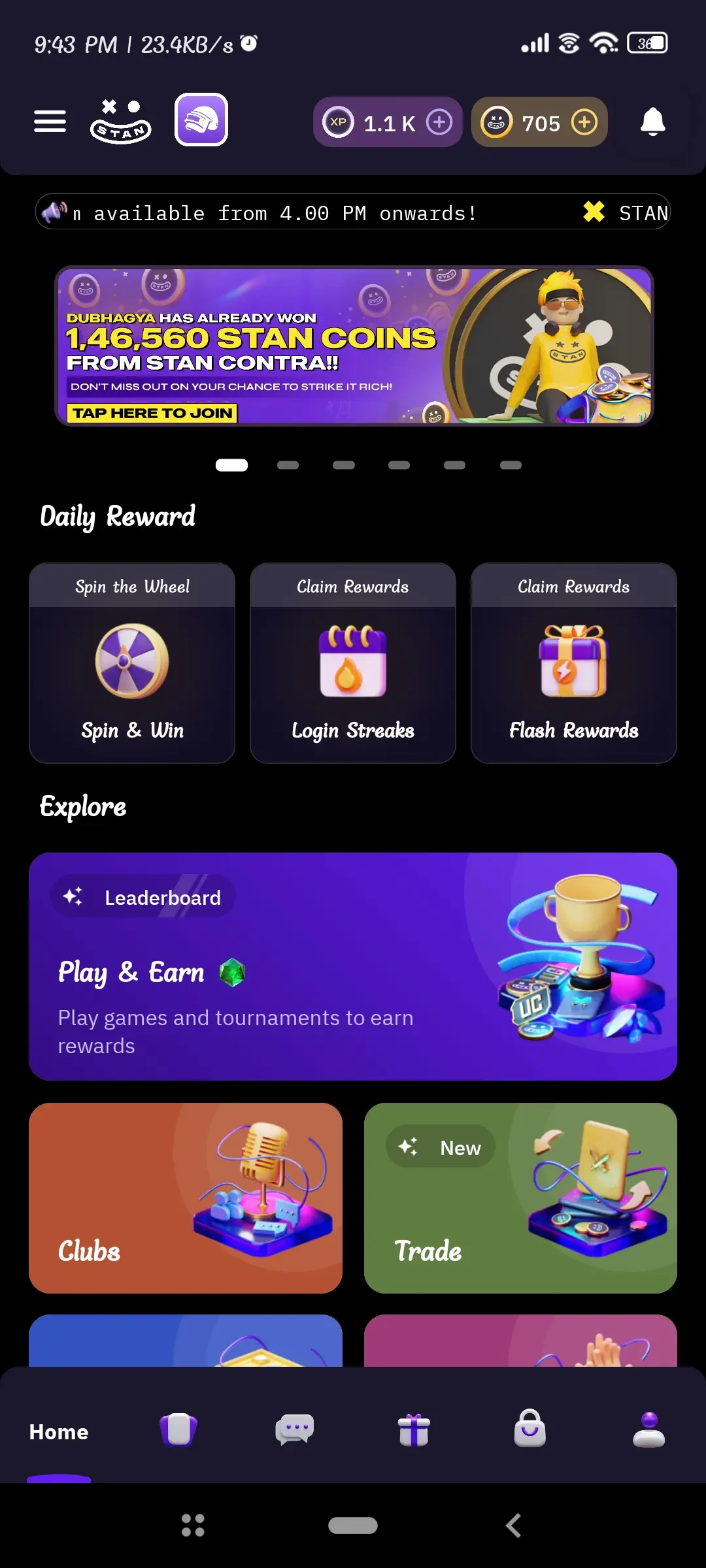
Step 2
Then you will see the settings icon at the top-right corner, click on the icon to move further
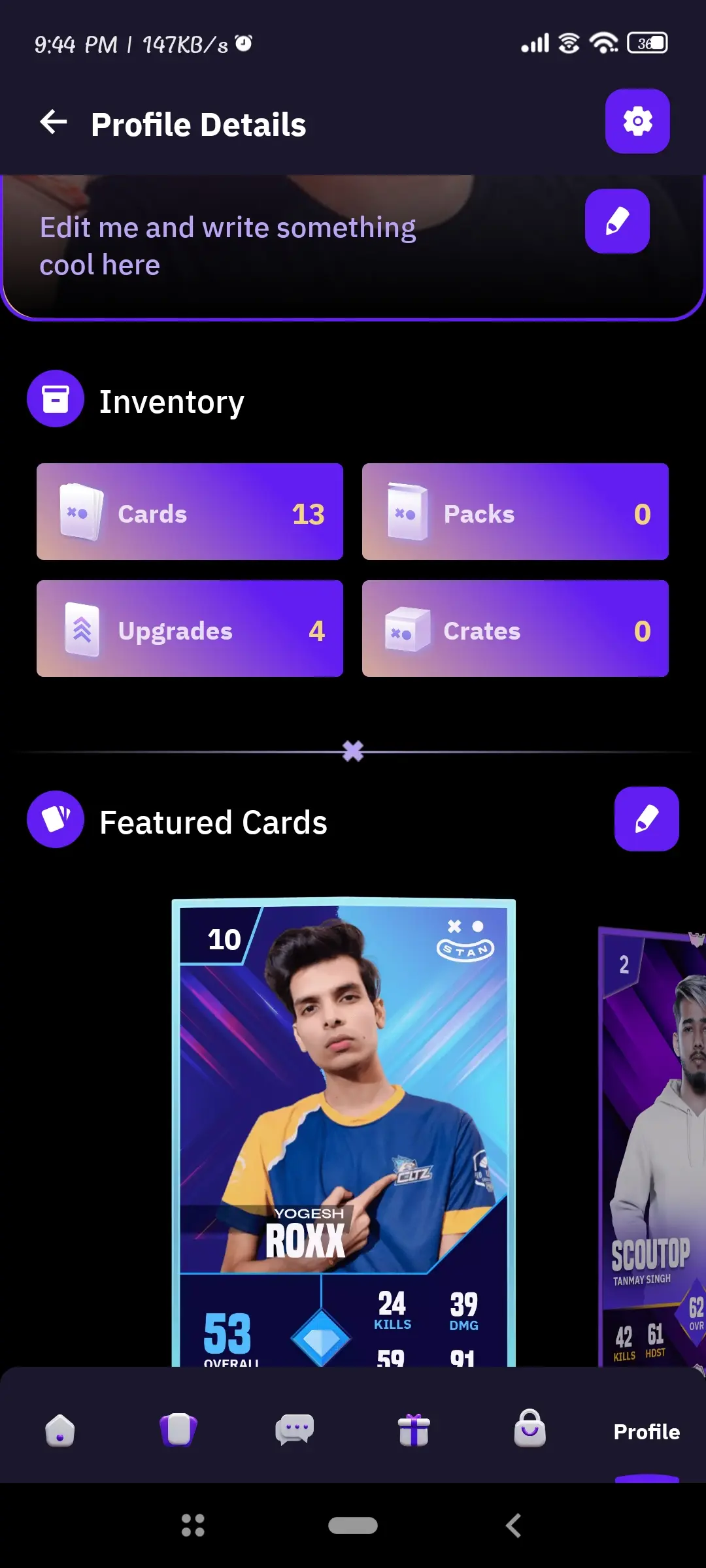
Step 3
Now you are in the settings screen, press the first dropdown which is having the title 'My Account', then you can see the option 'Delete My Account', just press the option
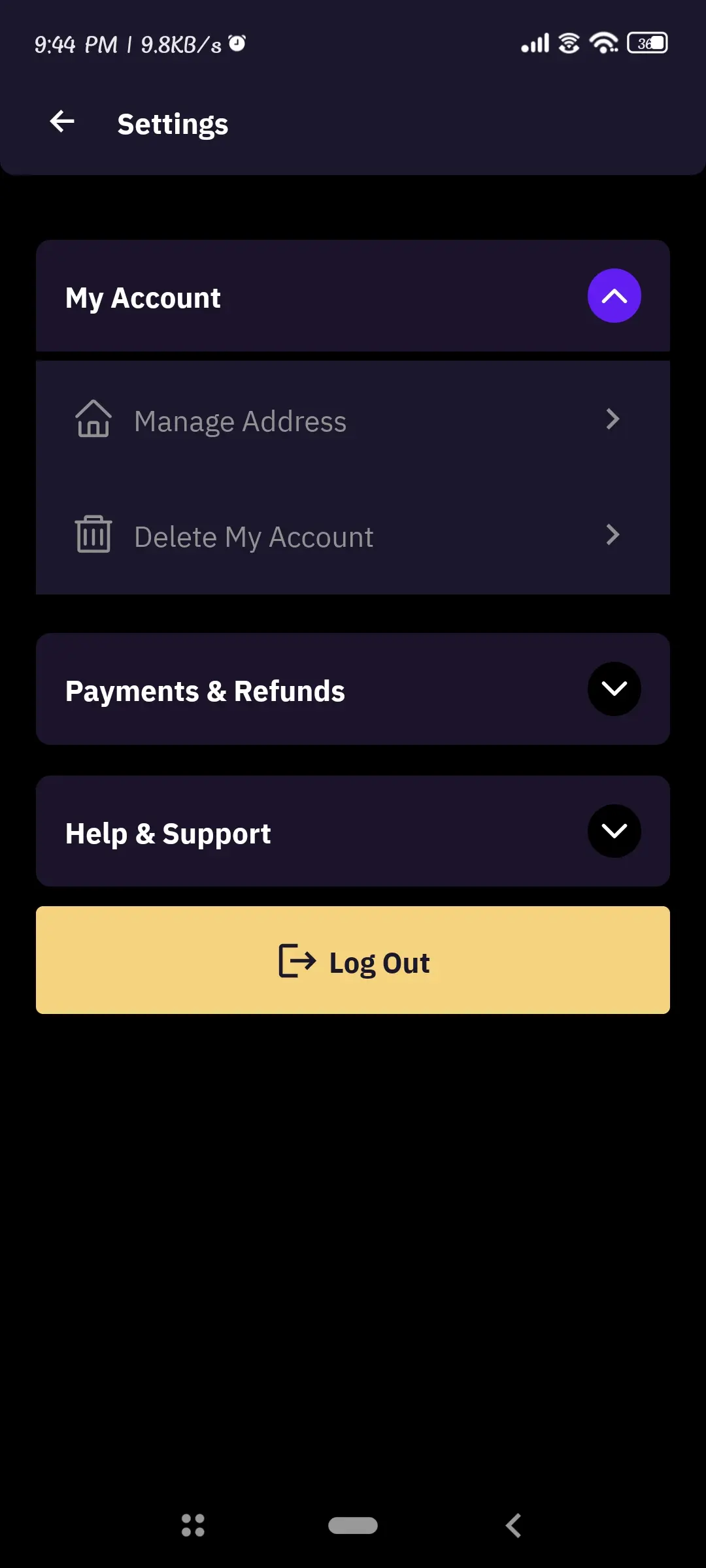
Step 4
Now you have to select a reason in order to delete your account, after selecting an option you need to press the 'Delete Account' button which is at the bottom of the screen
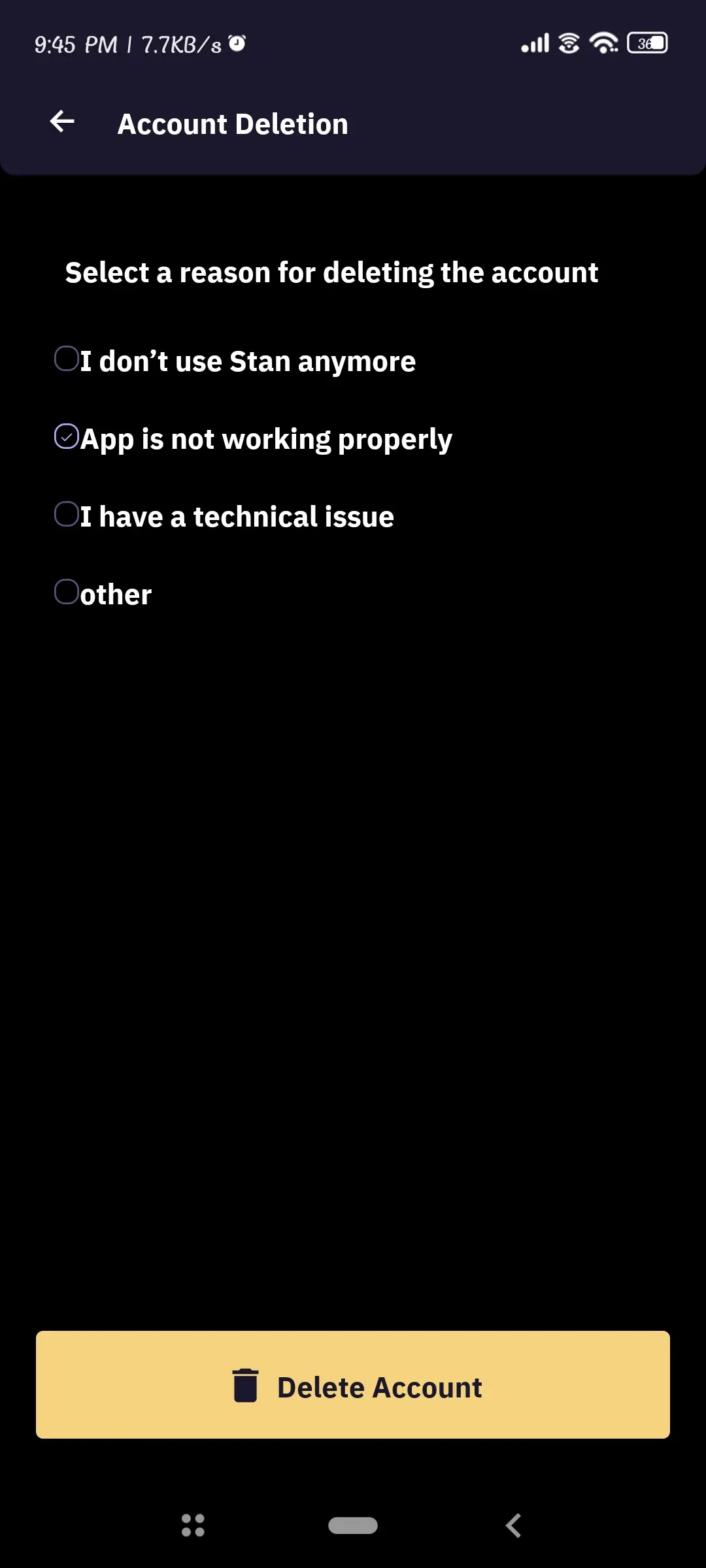
Step 5
You will get a confirmation popup, in this popup just you need to click 'Yes, Delete' button